How to make a website. If you are interesting to make money online or you have to make your own website then i will tell you how to make a website for free. It is very easy to make website. you have need an Gmail account or Gmail ID to make website.
To Join on Telegram: Click Here
To Join Whatsapp Group: Click Here
How to make a website for free, step by step:-
Step 1. Please visit on www.blogger.com then login with your Gmail ID
Step 2. Click on New blog (see the image below).
Step 3. Enter the title of your website(enter the unique title) and on next column enter the URL for your website
Step 4. Click on create blog. Now your website is Ready.
[Note: If you want to remove blogspot.com from the link of your website, you need to register a custom domain name from GoDaddy.com or hostgatar.com, To remove blogspot.com from your website URL. Please read this post How to Setup Custom Domain on Blogger with Godaddy.com]
[Note: If you want to remove blogspot.com from the link of your website, you need to register a custom domain name from GoDaddy.com or hostgatar.com, To remove blogspot.com from your website URL. Please read this post How to Setup Custom Domain on Blogger with Godaddy.com]
If you have any questions or have problems at any step. Please tell me on comments, I will try to solve your problem.
Thanks For Reading and All the Best for your website
Note:- If you like this post Please free subscribe us and we will update you with latest posts.
www.Paltechnologyinfo.com


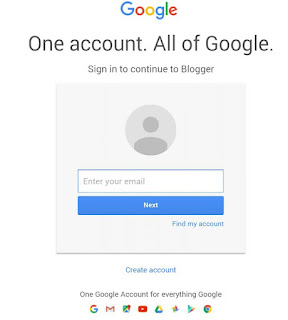


Comments
Post a Comment